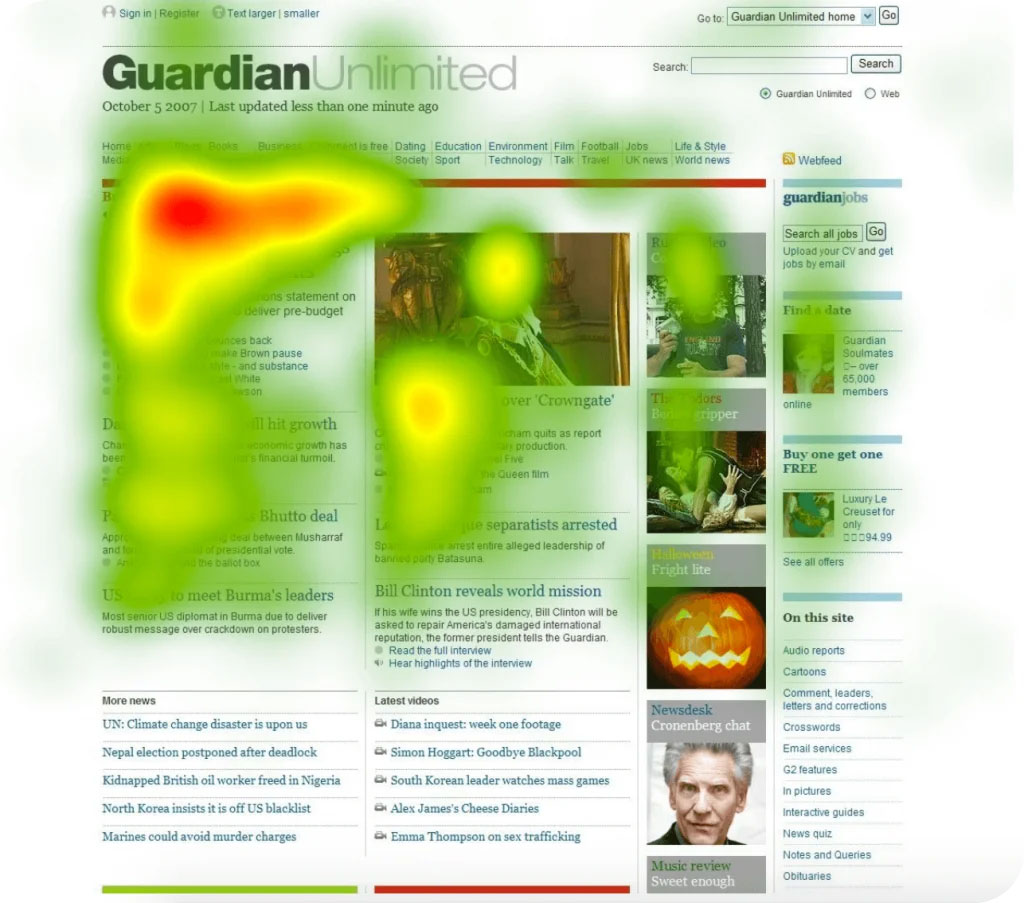Driven by a strong commitment to ethics, sustainability, and accessibility, I excel in relationship building and product research and design. Always ready for a new challenge!
Fabio Cimo
Product Designer Researcher Strategist

Fabio Cimo
Product Designer Researcher Strategist
-
Fabio Cimo
About Me
I'm a software engineer turned Product Designer who strives to create functional and human centered designs. During the past 5 years, I've helped shape new and existing products in industries like gaming, reality capture and e-commerce!
UX Skills
Design - Figma, Adobe XD, Sketch90%
Research - Maze, Condens, Airtable75%
Data Analysis - Mixpanel, Grafana, Data.ai60%
Work Timeline
Education Timeline
-
2016 - Present
Product Design
LinkedIn Learning -
2013 - 2016
Computer Science
Polytechnic of Tirana